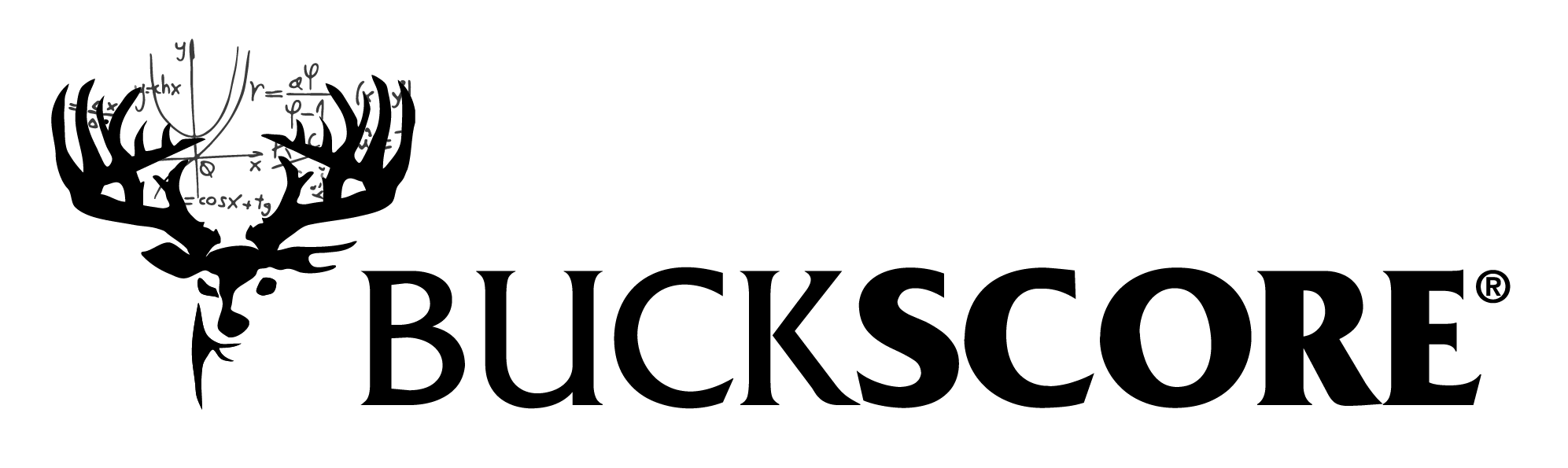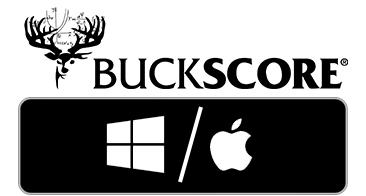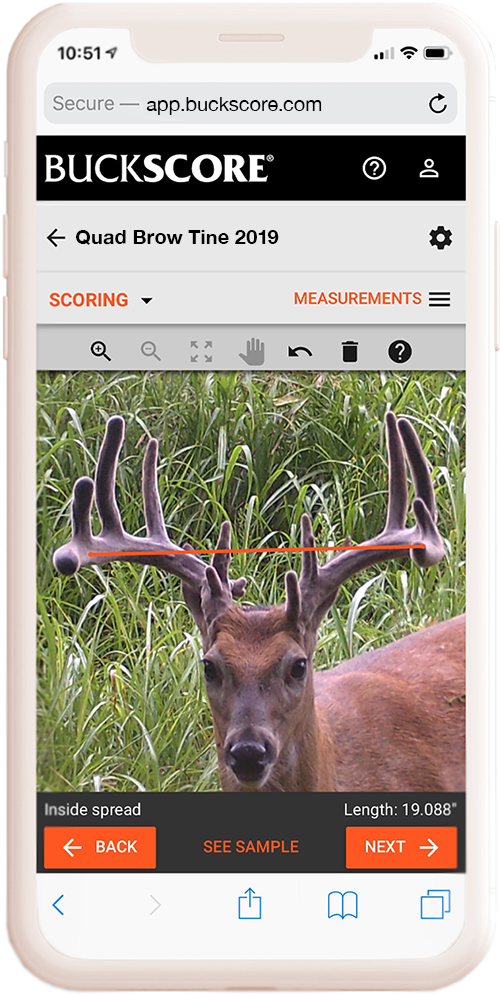
Step One:
ADD A NEW BUCK TO YOUR ACCOUNT
To add a new buck, click the “ADD BUCK” button in the upper left hand corner of the home screen.
In the box that appears, name your buck and click “ADD BUCK” to move into this buck’s album.
Once in the “Buck Album”, you can begin adding images of the buck you want to score. To do this, click the “ADD PHOTO” button in the upper left hand corner of the screen, assign a name to the image, and select a photo from your device.
Once selected, crop your image to the desired size and click “SAVE” to upload it to Buckscore. You are now ready to prep your buck photo for scoring.
Step One:
ADD A NEW BUCK TO YOUR ACCOUNT
To add a new buck, click the “ADD BUCK” button in the upper left hand corner of the home screen.
In the box that appears, name your buck and click “ADD BUCK” to move into this buck’s album.
Once in the “Buck Album”, you can begin adding images of the buck you want to score. To do this, click the “ADD PHOTO” button in the upper left hand corner of the screen, assign a name to the image, and select a photo from your device.
Once selected, crop your image to the desired size and click “SAVE” to upload it to Buckscore. You are now ready to prep your buck photo for scoring.
Step Two:
ADDING PHOTO DETAILS
Choose the reference feature that can be seen most clearly in your uploaded image. This is the most critical step in ensuring the accuracy of your final score. Remember the top option is always the most accurate feature, if applicable for measuring.
Step Two:
ADDING PHOTO DETAILS
Choose the reference feature that can be seen most clearly in your uploaded image. This is the most critical step in ensuring the accuracy of your final score. Remember the top option is always the most accurate feature, if applicable for measuring.
Step Three:
MEASURING REFERENCE POINTS
Your measurement should mirror that depicted under “Sample Measurement.” To undo mismeasurements, use the UNDO LAST and CLEAR ALL buttons at the top of the activity box. When satisfied with your measurement, select “Save”.
Step Three:
MEASURING REFERENCE POINTS
Your measurement should mirror that depicted under “Sample Measurement.” To undo mismeasurements, use the UNDO LAST and CLEAR ALL buttons at the top of the activity box. When satisfied with your measurement, select “Save”.
Step Four:
SCORING YOUR BUCK
Once every measurement has been made, and “Measurement Progress Bar” is signaling complete. Click “SCORE” at the bottom right hand corner of the checklist.
This will take you to your official Buckscore Results page where you will be able to view the each measurement you’ve made along with Gross & Net Scores.
You have now completed the full Buckscore scoring process and can begin adding more bucks to your profile
Step Four:
SCORING YOUR BUCK
Once every measurement has been made, and “Measurement Progress Bar” is signaling complete. Click “SCORE” at the bottom right hand corner of the checklist.
This will take you to your official Buckscore Results page where you will be able to view the each measurement you’ve made along with Gross & Net Scores.
You have now completed the full Buckscore scoring process and can begin adding more bucks to your profile
*Results from Mississippi State Deer Lab for antler scoring technology
* The BuckScore®️ program’s accuracy is contingent upon the quality of your photo, the accuracy of the reference feature, accurate buck information (age of buck and location by state), and the manual insertion of measurement points input by the individual. These elements are also used to determine if the photo is “scoreable”. The BuckScore®️ program’s final gross and net score accuracy comes from your ability to measure the reference feature perfectly. On mobile, as convenient as it may seem, your finger/stylus can add extra error to scoring if not measured properly. The BuckScore®️ program is not an “automatic” program as it does requires manual drawing of start and stop points on each measurement to achieve an accurate result. If you are not satisfied with the ability of the BuckScore®️ program, please contact us for additional resources and help from a BuckScore®️ specialist.